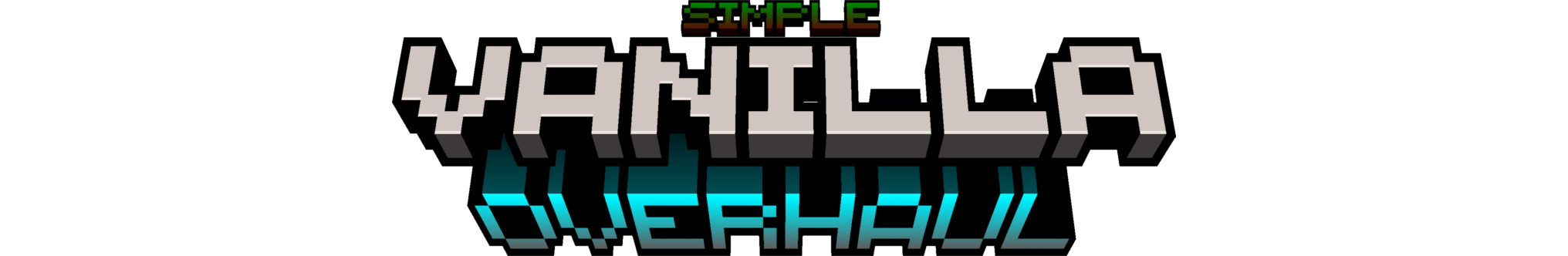
Features
🌍 World
- Improved Overworld with Geophilic and Cliff under a Tree
- Improved Nether with Amplified Nether
- Improved End with Nullscape
- New vanilla structure variants with Repurposed Structures, extensively configured for vanilla consistency
⚔️ Combat
- Use brand new weapon abilities and take advantage of improved and rebalanced weaponry with ReArm: Combat Overhaul
- Parry attacks and upgrade your shield with Guarding
🔨 Smithing
- Repair your items over time and upgrade them in new ways with Simple Smithing Overhaul
- Pay less experience levels with Tax Free Levels
🌾 Farming
- Cook stronger meals and grow new types of crops with Farmer's Delight
- Right-click harvest your crops and use the hoe to harvest in a greater area with RightClickHarvest
🧭 Navigation
- Map out the world and create map markers with Antique Atlas 4
- Equip the compass and clock as accessories to get your bearings, time and weather with Accessorify
- Write Notes to keep track of your plans and interesting places you find
- Craft Chalk to make your cave system and mineshaft trips less nauseous
- Use compasses on now cheaper Lodestones to make your way back to important places easier
🛞 Transportation
- Figure out how to use the reworked Elytra efficiently without firework boosting with Aileron
- Create much faster railways with Audaki's Cart Engine
- Ride significantly improved horses and equip them with enchanted horse armor and horseshoes with Horseman and Vanilla* Horses
- Transport villagers easily using camels and llamas with Villager Transportation
🏕️ Survival
- Sleep in accelerated real time with SleepWarp - make sure to not sleep outside, or mobs may spawn and attack you during the night!
- Find phantoms in the night at great heights with Soaring Phantoms
- Less frustrating deaths and item safeguarding with Simple Death Improvements
🍂 Seasons
- Experience the four seasons in the Overworld with Serene Seasons
- Improved winter season with Immersive Snow
- Equip the Calendar as an accessory to see the current season at all times with Accessorify
🪑 Furniture
- Decorate your home with pieces from Another Furniture
- Create functional mass storage with Storage Drawers and Simple Copper Pipes
- Inspect the contents of chiseled bookshelves with Bookshelf Inspector
🎒 Equipment
- Equip many items such as the Elytra, spyglass, lanterns, ender chest and shulker boxes as accessories with Accessorify
- Use sleeping bags to sleep on the go and hammocks to sleep through the day with Comforts
- Trim your tools and the Elytra for brand new looks with Trimmable Tools and Elytra Trims
- Dye your bundles into unique colors with Dyed Bundles
📖 Recipes
- Use the Stonecutter to cut wood, copper and more stone blocks with OmniCut
- Use the Blast Furnace to smelt more items with OmniBlast
- Smelt raw ore blocks in the blasting furnace
- Craft Bundles from regular leather
✨ Visuals
- Turn on your favorite shader with Iris Shaders
- Included shader preset for Euphoria Patches specifically tailored for this modpack, with vanilla-appropriate visuals and seasonal effects. This shader is included with the modpack and is the recommended shader to use
- Dynamic lights with LambDynamicLights
- Connected glass and many vanilla texture improvements with Continuity and Vanilla Tweaks
- Enjoy falling leaves, waterfalls, water splashes and many more particle effects with Particular and Falling Leaves
- Experience improved weather conditions and effects from Particle Rain
- Have nicer boat trips with Wakes
- Eat in style with Eating Animation
- Discover mobs with unique appearances from More Mob Variants
🎶 Audio
- Listen to soothing ambient sounds from Euphonium
- Immerse yourself in realistic sound effects with Sound Physics Remastered
- Enjoy incredibly detailed footstep sounds from Presence Footsteps
- Now Playing widget and background music playback control with Simple Music Control
📱 User Interface
- View recipes, usages, craftable items and crafting history with EMI
- See information about things you're looking at with Jade
- Monitor your armor durability above the hotbar at all times with microDurability
- Look at shulker box contents by hovering over them with Shulker Box Tooltip
⌨️ Controls
- Control your character way more easily in third person with Shoulder Surfing Reloaded
- Manage your hotbar and inventory efficiently and swap items easily with ItemSwapper
- Craft and move items across inventories faster with MouseTweaks
- Place blocks more flexibly with Reacharound
- Build at incredible speeds with Accurate Block Placement
- Move faster on ladders and ropes with Better Climbing
- Use the scroll wheel on bundles to select the item to take out with Bundle Scroll
- Crawl on demand
🔥 Performance
- Easily playable on anything that can run vanilla Minecraft thanks to a careful selection of performance mods, without any unnecessary or placebo performance mods
‼️... Plus many more smaller quality of life and tweak mods that are too much to list here!
FAQ
Can I play this with friends?
You have two options:
- Quick join: Use "Open to LAN", then send the IP address that gets printed out in the chat to your friends to connect to. This method uses e4mc.
- Dedicated server: Download the server installer, put it in an empty folder, and run it. This will download all the required server files to the folder and you can then set up the server as usual. This method uses mrpack4server.
Is there a wiki or in-game guide?
There's neither a guide or a wiki. The features list on this page contains everything you need to know before starting the game. Some mods have their own advancement tabs which act as progression guidance of sorts (Farmer's Delight, Simple Smithing Overhaul).
Where can I ask for help or report an issue?
Either join my Discord server and ask in the #svo channel, or open an issue report on the GitHub repository.
Credits
Shader packs
Resource packs
90% of ad revenue goes to creators
Support creators and Modrinth ad-free with Modrinth+Compatibility
Minecraft: Java Edition
1.21.1
Platforms
Fabric
Supported environments
Creators
Details
Licensed CC-BY-SA-4.0
Published 3 months ago
Updated last week
