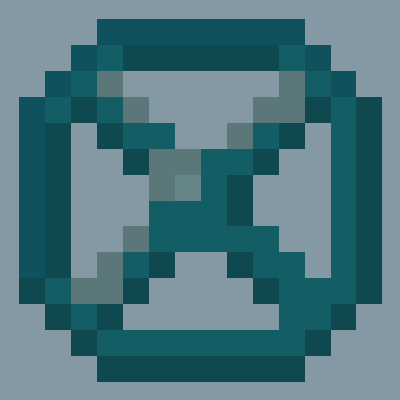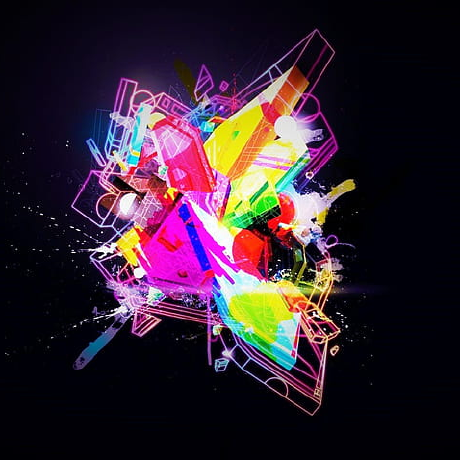Minecraft-Structure-Voidable
Overview
The Structure Voidable Mod for Minecraft helps the Minecraft content developer by making the Structure Void block easier to use.
Works in Minecraft 1.21
Uses ArchitecturyAPI
Should work as Client-side Only*
Features
Structure Void Behavior
- Barrier Behavior: Display the Structure Void block as an item in the world similar to the visual style of Barrier and Light blocks.
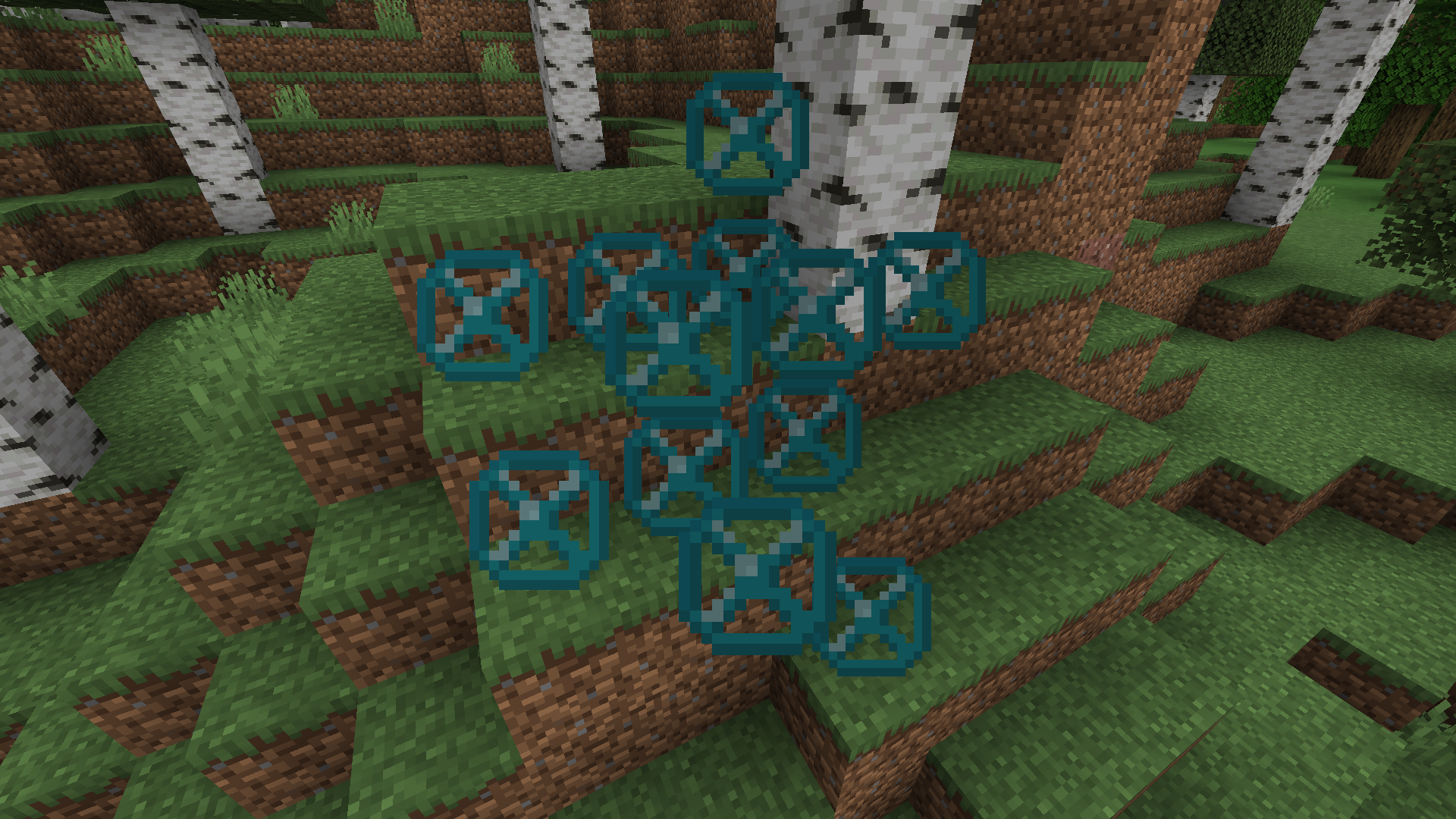
- Voids Everywhere: A setting to enable the view of the standard Structure Void render regardless of placement within a Structure Block Field
- Full Block Outline: The breakable and placeable outline of the Structure Void can be increased to be the size of a full block.
- Full Block Render: The standard Structure Void rendered box outline can be enlarged to be a full block.
- Customizable Outline: Change the color of the Structure Void box outline.
Installation
- Download the Structure Voidable Mod file.
- Ensure you have Minecraft Fabric Loader installed.
- Place the mod file into your Minecraft
modsfolder. - Start Minecraft using the Fabric profile.
Dependencies
- Required: ArchitecturyAPI
- Recommended: ModMenu
Configuration
Mod Configuration File
- Located in the config folder, the configuration file allows you to customize various aspects of the mod, such as outline color and outline size.
- ModMenu allows changing of the config while in the game.
Usage
Structure Void Placement
- On initial install: All Structure Void blocks rendered in the same method as Barrier blocks.
- On initial install: All Structure Void blocks will have the breakable and placeable outline increased to a full block.
- In the config: If Voids Everywhere and Full Block Render is turned on, newly placed Structure Void blocks will update with the new style, as well as any Structure Void blocks that get a block update.
Contributions
Contributions are welcome! If you have ideas for new features, optimizations, or bug fixes, please feel free to open an issue or submit a pull request in the mod's GitHub repository.
*I'm not sure if it 100% works client-side only so don't quote me, it still worked when I joined a server that didn't have it. It seems like if the server has it, you have to have it too.
90% of ad revenue goes to creators
Support creators and Modrinth ad-free with Modrinth+Compatibility
Minecraft: Java Edition
1.21.x
1.20.1–1.20.6
Platforms
Fabric
Supported environments
Creators
Details
Licensed MIT
Published 6 months ago
Updated 5 months ago