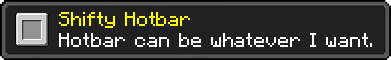
Shifty Hotbar
A fully client-side utility mod that implements the hotbar shifting ability, inspired by Stardew Valley.
I know that there are mods like this in the wild, but none of them did suit me whatsoever. Therefore, I made the ultimate version that consists of every feature a mod like this can possibly provide:
- You can shift inventory rows in both directions (
Up ArrowandDown Arrowby default) - You can shift inventory columns in both directions (
Right ArrowandLeft Arrowby default) - You can shift slots in your hotbar in both directions
- You can shift slots in the selected column in both directions
- You can shift rows, columns and slots via mouse scroll while pressing a
modifierkey (Left Altby default) - You can quickly shift to a row, a column, or a slot via hotbar hotkeys (
1...9) while pressing amodifierkey (Left Altby default)
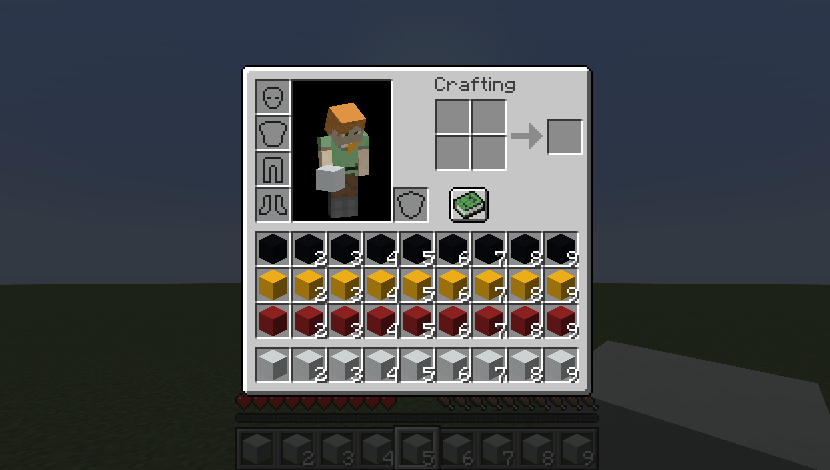
Key Binds
Key binds can be configured just like vanilla ones:
- Go to
Options... - Select
Controls... - Then choose
Key Binds... - Scroll down to the
Shifty Hotbarsection
| Name | Description | Default |
|---|---|---|
Row modifier |
When pressed, it allows you to shift rows instead of choosing a slot via mouse scroll/hotkeys (1...9) |
Left Alt |
Previous row |
Shifts all rows in your inventory so that the topmost row in your inventory becomes the hotbar | Down Arrow |
Next row |
Shifts all rows in your inventory so that the row above your hotbar becomes the hotbar | Up Arrow |
Row-in-column modifier |
When pressed, it allows you to shift slots in the selected column instead of choosing one via mouse scroll | |
Previous row-in-column |
Shifts all slots in the selected column so that the topmost slot in your inventory becomes the hotbar slot | |
Next row-in-column |
Shifts all slots in the selected column so that the slot above your hotbar slot becomes the hotbar slot | |
Column modifier |
When pressed, it allows you to shift columns instead of choosing a slot via mouse scroll/hotkeys (1...9) |
|
Previous column |
Shifts all columns in your inventory so that the slot before your selected slot becomes the selected slot | Left Arrow |
Next column |
Shifts all columns in your inventory so that the slot after your selected slot becomes the selected slot | Right Arrow |
Column-in-row modifier |
When pressed, it allows you to shift slots in the hotbar instead of choosing one via mouse scroll | |
Previous column-in-row |
Shifts all slots in your hotbar so that the slot before your selected slot becomes the selected slot | |
Next column-in-row |
Shifts all slots in your hotbar so that the slot after your selected slot becomes the selected slot |
Config
If you have Cloth Config installed, you can customize the behavior of the mod. A config is usually located at ./config/shifty_hotbar.json and by default looks like this:
{
"invertRowScroll": false,
"invertColumnScroll": false
}
| Name | Description | Default value |
|---|---|---|
invertRowScroll |
Inverts mouse scroll when row or row-in-column modifier is pressed |
false |
invertColumnScroll |
Inverts mouse scroll when column or column-in-row modifier is pressed |
false |
You can edit any of these values directly in the config file or via ModMenu.
Installation
Requirements:
- Minecraft
>=1.14.x - Fabric Loader
>=0.7.0 - Fabric API
>=0.25.0
You can download the mod from:
- GitHub Releases (recommended)
- Modrinth
- CurseForge
- GitHub Actions (these builds may be unstable, but they represent the actual state of the development)
Building from sources
Requirements:
- JDK
17
Linux/MacOS
git clone https://github.com/Kir-Antipov/shifty-hotbar.git
cd shifty-hotbar
chmod +x ./gradlew
./gradlew build
cd build/libs
Windows
git clone https://github.com/Kir-Antipov/shifty-hotbar.git
cd shifty-hotbar
gradlew build
cd build/libs
90% of ad revenue goes to creators
Support creators and Modrinth ad-free with Modrinth+Compatibility
Minecraft: Java Edition
1.20–1.20.4
1.19.x
1.18.x
1.17.x
1.16.x
1.15.x
1.14.x
Platforms
Fabric
Supported environments
Creators
Details
Licensed MIT
Published 3 years ago
Updated last year





