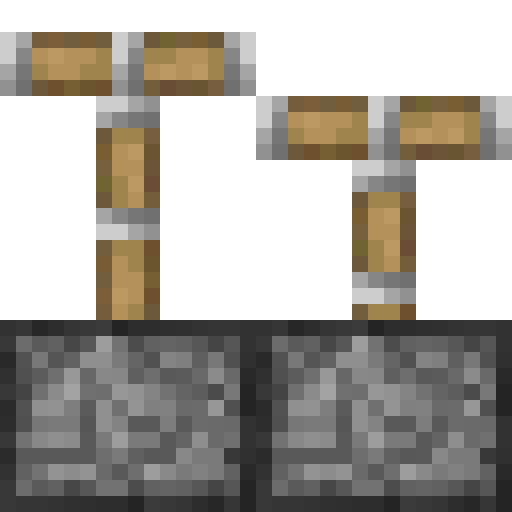1.2.2
- Fixed a compatibility issue with Carpet TIS Addition.
1.2.1
- The animation mode setting is now available for releases without G4mespeed integration as well. The hotkey can be changed in the vanilla controls menu.
- The
fixed_speedanimation mode will behave more consistently while pausing and freezing the game.
1.2.0
Carpet Mod Compatibility
Block Event Separator is now compatible with Carpet's tick freeze functionality, allowing you to step through individual block events at your own leisurely pace. Note:
- For the best results, Carpet mod should be installed client-side, with the
smoothClientAnimationsrule enabled, or G4mespeed should be installed client-side to properly sync the client to the server. - Block Event Separator does not separate the execution of block events server-side, but client-side.
1.2.0
Carpet Mod Compatibility
Block Event Separator is now compatible with Carpet's tick freeze functionality, allowing you to step through individual block events at your own leisurely pace. Note:
- For the best results, Carpet mod should be installed client-side, with the
smoothClientAnimationsrule enabled. - Block Event Separator does not separate the execution of block events server-side, but client-side.
1.2.0
Carpet Mod Compatibility
Block Event Separator is now compatible with Carpet's tick freeze functionality, allowing you to step through individual block events at your own leisurely pace. Note:
- For the best results, Carpet mod should be installed client-side, with the
smoothClientAnimationsrule enabled, or G4mespeed should be installed client-side to properly sync the client to the server. - Block Event Separator does not separate the execution of block events server-side, but client-side.
1.1.0
- Added new
blockseparation mode: moving blocks are separated by index, based on the order in which they were created. - Added new
Separation Intervalsetting. - Removed the
/separateblockeventscommand in favor of the/blockeventseparatorcommand with the following subcommands:/blockeventseparator mode: returns the current separation mode./blockeventseparator mode <new mode>: sets the separation mode to the given value./blockeventseparator interval: returns the current separation interval./blockeventseparator interval <new interval>: sets the separation interval to the given value.
G4mespeed Integration
- Added new
Animation Modesetting. This setting controls the animation of moving blocks, and can have the following values:Default: moving blocks animate according to the speed of the game. This results in them appearing to slow down to match the extra tick length due to block event separation.Fixed Speed: moving blocks always animate at a fixed speed, even when block event separation is occurring. This makes it easier to see the order of block events, at the cost of being able to tell when the blocks actually stop moving server-side.
1.1.0
- Added new
blockseparation mode: moving blocks are separated by index, based on the order in which they were created. - Added new
Separation Intervalsetting. - Removed the
/separateblockeventscommand in favor of the/blockeventseparatorcommand with the following subcommands:/blockeventseparator mode: returns the current separation mode./blockeventseparator mode <new mode>: sets the separation mode to the given value./blockeventseparator interval: returns the current separation interval./blockeventseparator interval <new interval>: sets the separation interval to the given value.
1.1.0
- Added new
blockseparation mode: moving blocks are separated by index, based on the order in which they were created. - Added new
Separation Intervalsetting. - Removed the
/separateblockeventscommand in favor of the/blockeventseparatorcommand with the following subcommands:/blockeventseparator mode: returns the current separation mode./blockeventseparator mode <new mode>: sets the separation mode to the given value./blockeventseparator interval: returns the current separation interval./blockeventseparator interval <new interval>: sets the separation interval to the given value.
G4mespeed Integration
- Added new
Animation Modesetting. This setting controls the animation of moving blocks, and can have the following values:Default: moving blocks animate according to the speed of the game. This results in them appearing to slow down to match the extra tick length due to block event separation.Fixed Speed: moving blocks always animate at a fixed speed, even when block event separation is occurring. This makes it easier to see the order of block events, at the cost of being able to tell when the blocks actually stop moving server-side.