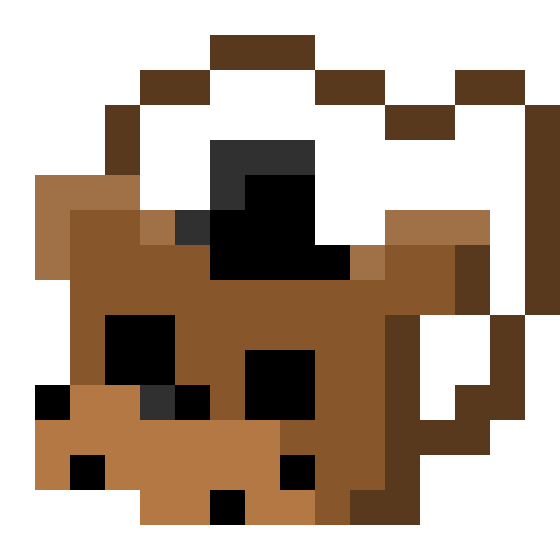Changelog
- Holding HandUnit and pressing the Use Fazcraft Item keybind will now toggle him between Interaction and Locking mode. Interaction Mode acts how he did before and is the default whereas Locking Mode will allow you to lock Fluorescent Lights, Crash Doors and Fazcraft Buttons. Locked blocks will disable other users from being able to link/lock them and will prevent them from being broken by any non-Creative users that are not the owner of the block.
- Added many more pages to the Handbook for blocks, decor, food, the Broken Lure and other small changes.
- Fixed a bug with Balloon Entity spawns.
- Fixed a bug with Balloon block shading.
- Fixed a bug with Endo-02 component placing.
- Adjusted the placement conditions for a vast majority of decor and other blocks from the mod to be more consistent and allow for more freedom of placement (upper slabs should no longer be a problem)
- Fixed strange rendering with the Wet Floor Sign.
- Removed leftover debug messages for the Withered Bonnie Mask from printing to console.
- Reworked the Fluorescent Light from the ground up to flicker better and generally function better.
- Adjusted breaking speeds and names of many blocks, mainly Tiles.
Files
Fazcraft-3.7.2-1.19.2.jar(14.77 MiB) Primary
90% of ad revenue goes to creators
Support creators and Modrinth ad-free with Modrinth+Metadata
Release channel
ReleaseVersion number
3.7.2Loaders
Forge
Game versions
1.19.2Downloads
65Publication date
August 27, 2023 at 4:38 AMPublisher

moffmoth1
Owner